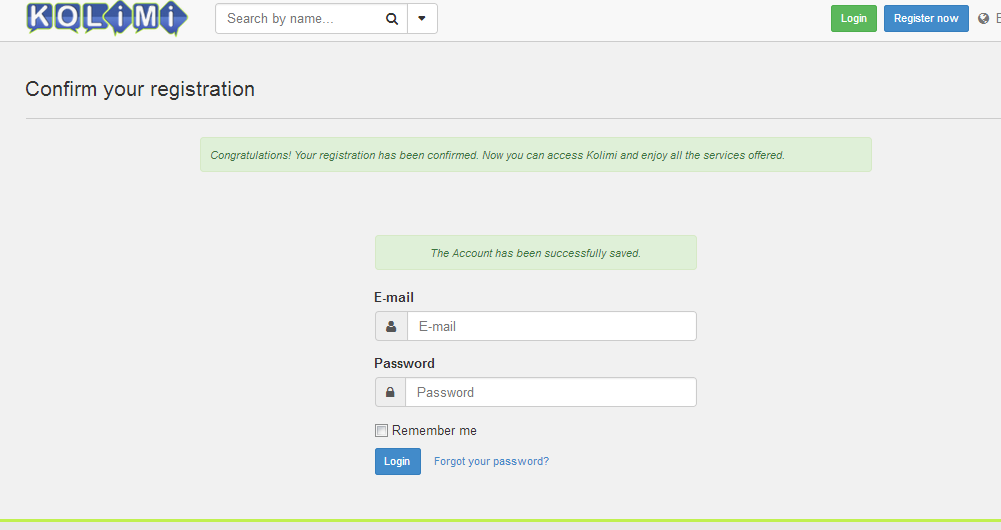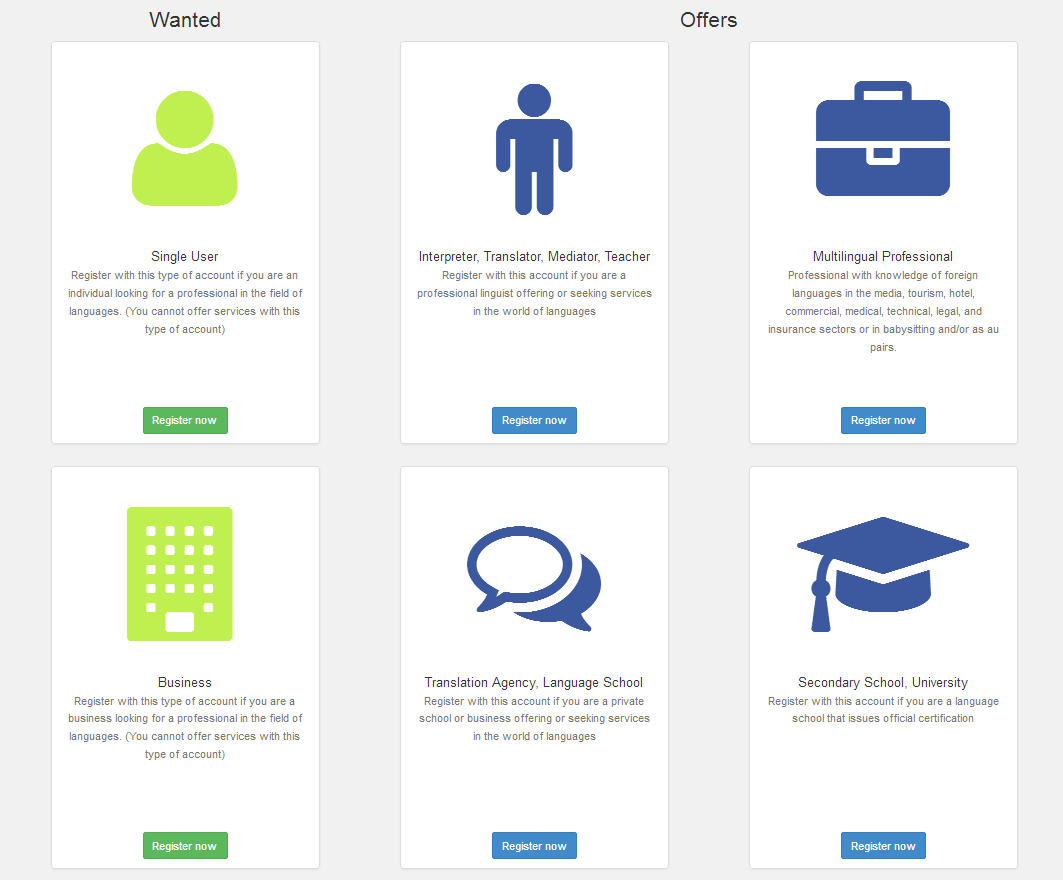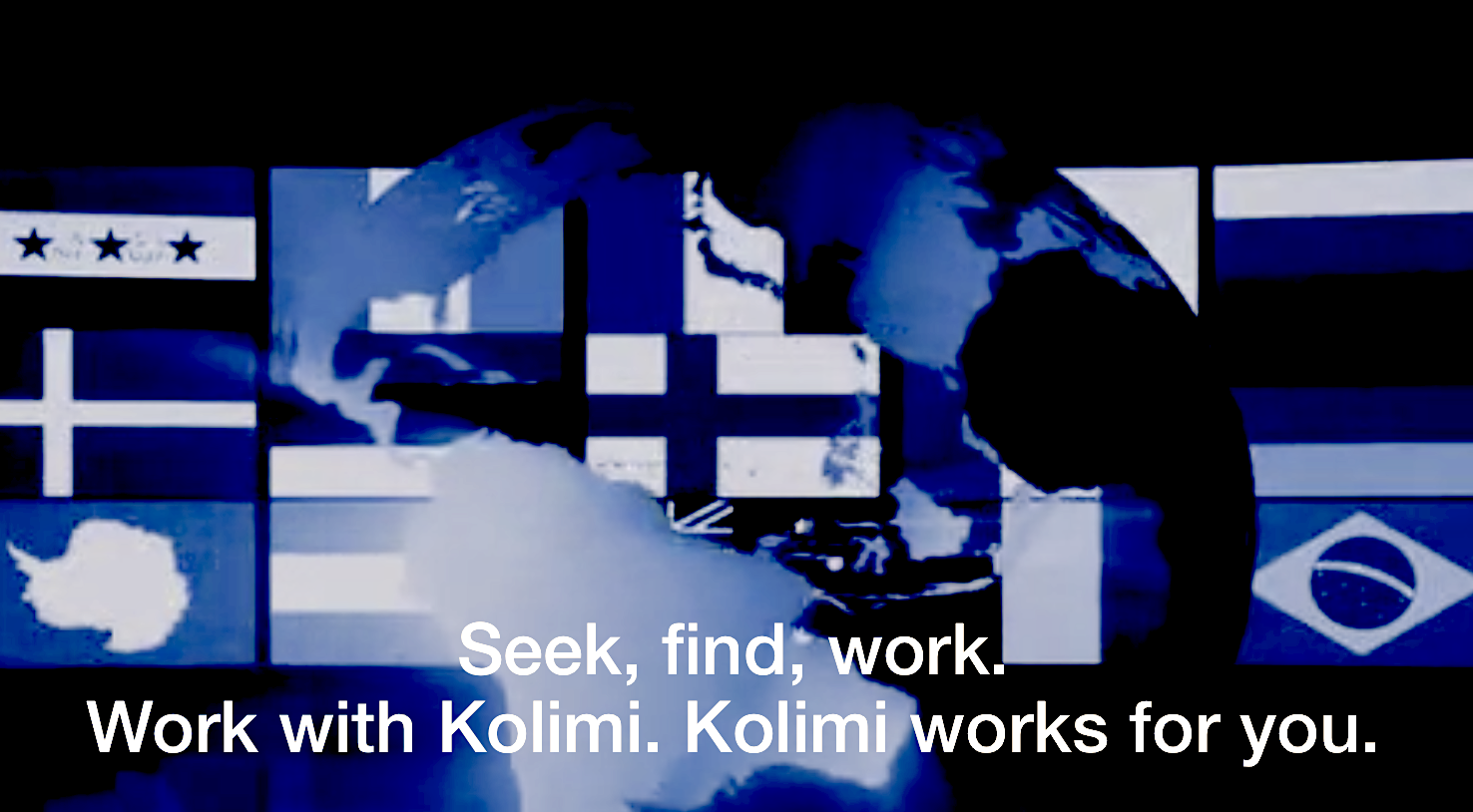kolimi.com How To Subscribe
Kolimi How To Subscribe & Start To Work
Abstract
How to subscribe to www.Kolimi.com and to which category.
[wanted, offers, single user, business, interpreter, translator, mediator, teacher, multilingual professional, translation agency, language school, secondary school, university]
First step
On the www.Kolimi.com header bar, or on the video in the home page you will find the register buttons.
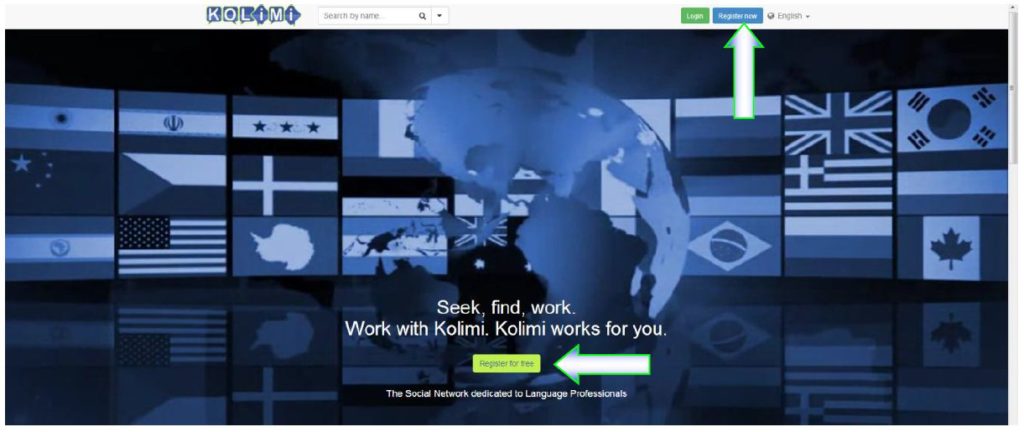
Click on them and you will reach the registration page:
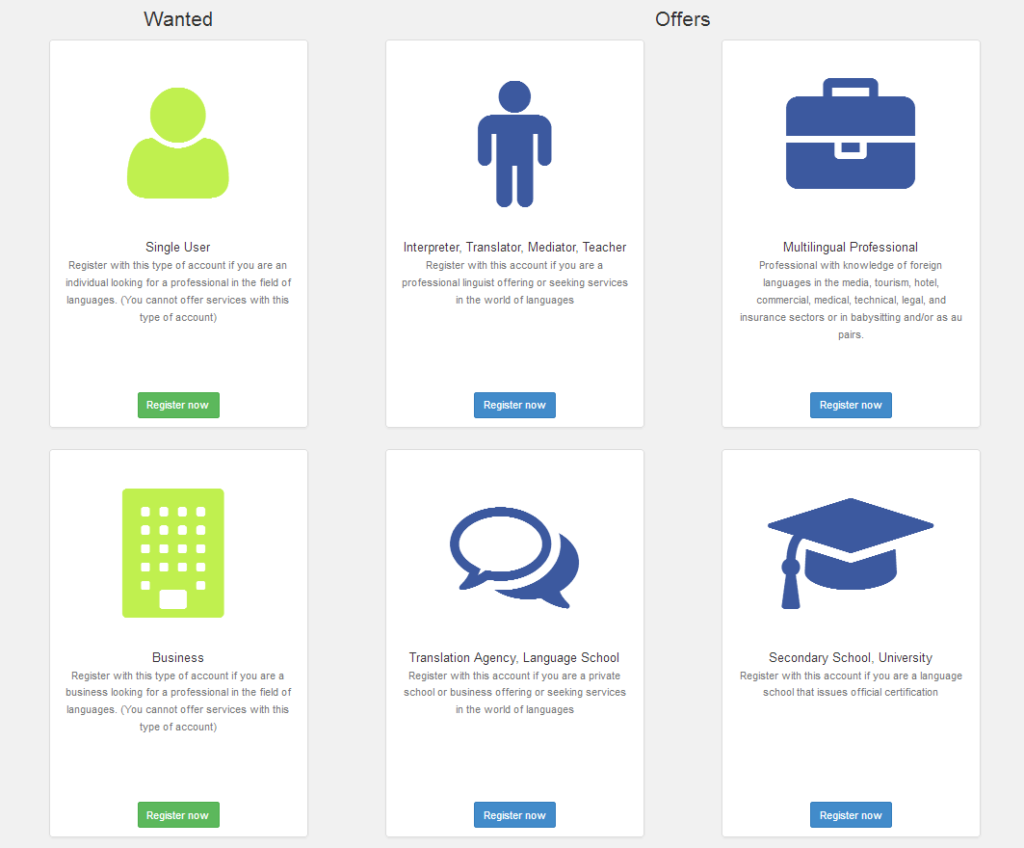
Who are you, green or blue? See next paragraph.
User types
For Kolimi there are two big groups:
1) the ones offering a service like:
- Interpreter, Translator, Mediator, Teacher
- Multilingual Professional
- Translation Agency, Language School
- Secondary School, University
2) the ones searching for a service like:
- Single User
- Business
Are you offering or searching?
Offering types
Kolimi is designed to support four different groups of offering users:
- Interpreter, Translator, Mediator, Teacher: these are language professionals
- Multilingual Professional: these are professionals in any other field and are able to perform their tasks in more than one language
- Translation Agency, Language School: these are companies offering services in the “language professionals” field
- Secondary School, University: these are institutions that issue official certificates in the field of languages
Who are you?
Searching types
Kolimi’s mission is to simplify and to ease the contact between the professional offering services and the users searching for it.
Do I need to register if I just want to search?
No, you don’t!
So why register?
Kolimi offers you the possibility to keep track of your contacts, to exchange messages, to offer a job (or ask for a service) to the professional you select, to publish your job offers, so that the professionals who are interested can contact you.
Kolimi is not taking any part in your business, but you can use Kolimi for your business.
Registration
So “register now” and fill up the popup window:
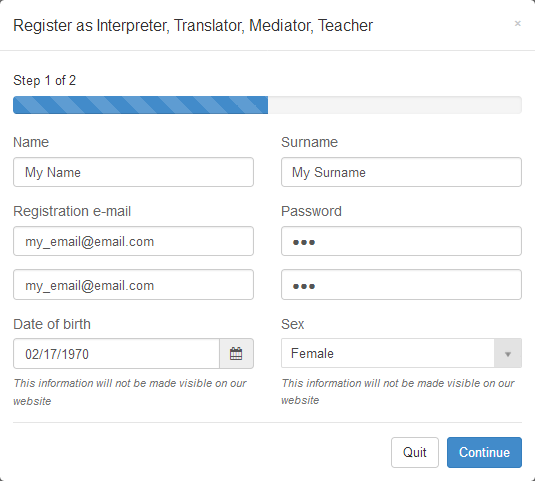
Once completed, the following message will appear:
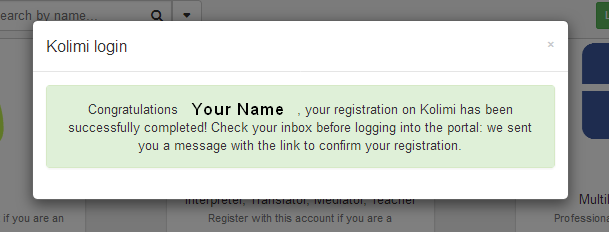
We will send you, almost immediately, a registration confirmation e-mail, please read it!
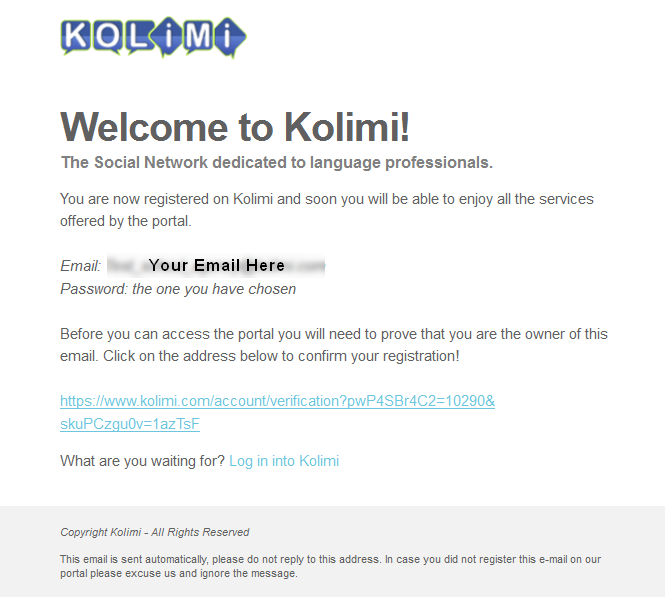
Please click on the link and you will be directed to the registration confirmation page! That’s all!
Enjoy Kolimi!